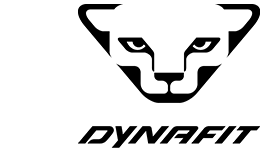
To benefit from the DYNAFIT Lifetime Guarantee, you must register your product on the brand's website within 12 months following the purchase. This process is done in a few simple and quick steps. You only need the original proof of purchase.

Here's how to proceed:
- Create an account on DYNAFIT's website using the following link.
- Register your DYNAFIT products in the "Register product" tab in the account area. You can register all your products by simply providing the original proofs of purchase.
- Submit the following information: date of purchase, type of product, serial number or item number, where it was purchased (online, in store). You will find the serial number (format: 1234567) or item number (format: 00-0000000000) directly on your product, or on the original packaging. Then upload the original proof of purchase in JPG, PNG, or PDF format.
- That's it! You have successfully registered your product, and it now benefits from the DYNAFIT Lifetime Guarantee. You can download your registration confirmation at any time in the ‘Register product’ tab in the account area. You will also receive a confirmation via email.
To find out which products are covered by the guarantee or for more information, visit this page: Dynafit Lifetime Guarantee


